FES 720 Introduction to R
R Style Guide I: Syntax
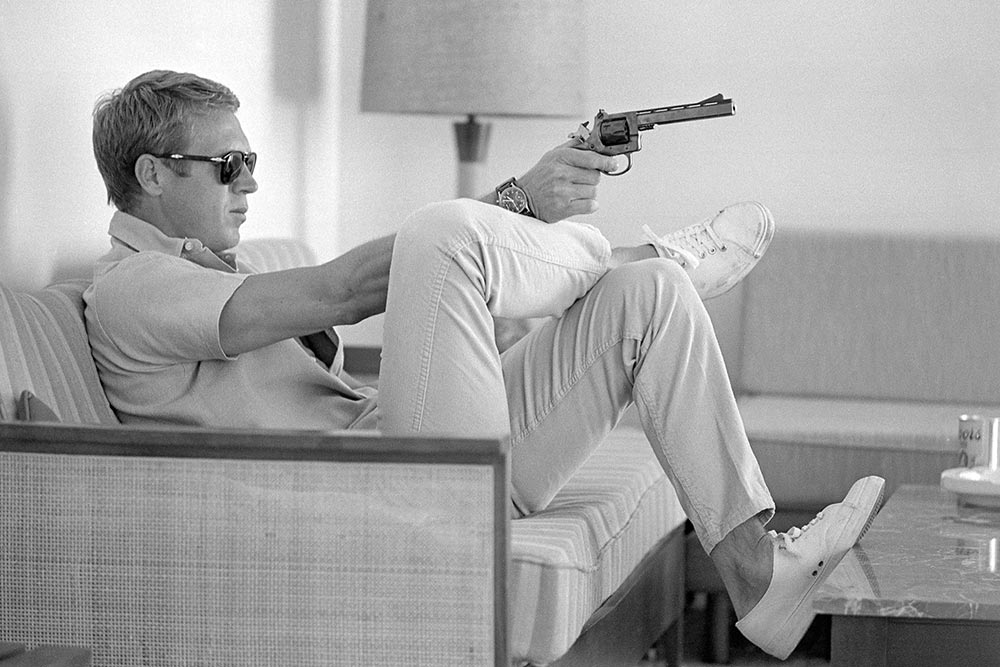
Steve McQueen, your (R) style guru
=======
Coding styles help communication
Good coding style is like correct punctuation:
you can manage without it,
butitsuremakesthingseasiertoread.
======
Your code has 1 author; but many readers
you, tomorrow
you, on Friday
you, next week
you, next year
your friend
your friend’s friend
your mum
your reviewer
your third reviewer
your revising your manuscript
me
the dog
…
=======
There are many different styles of writing code
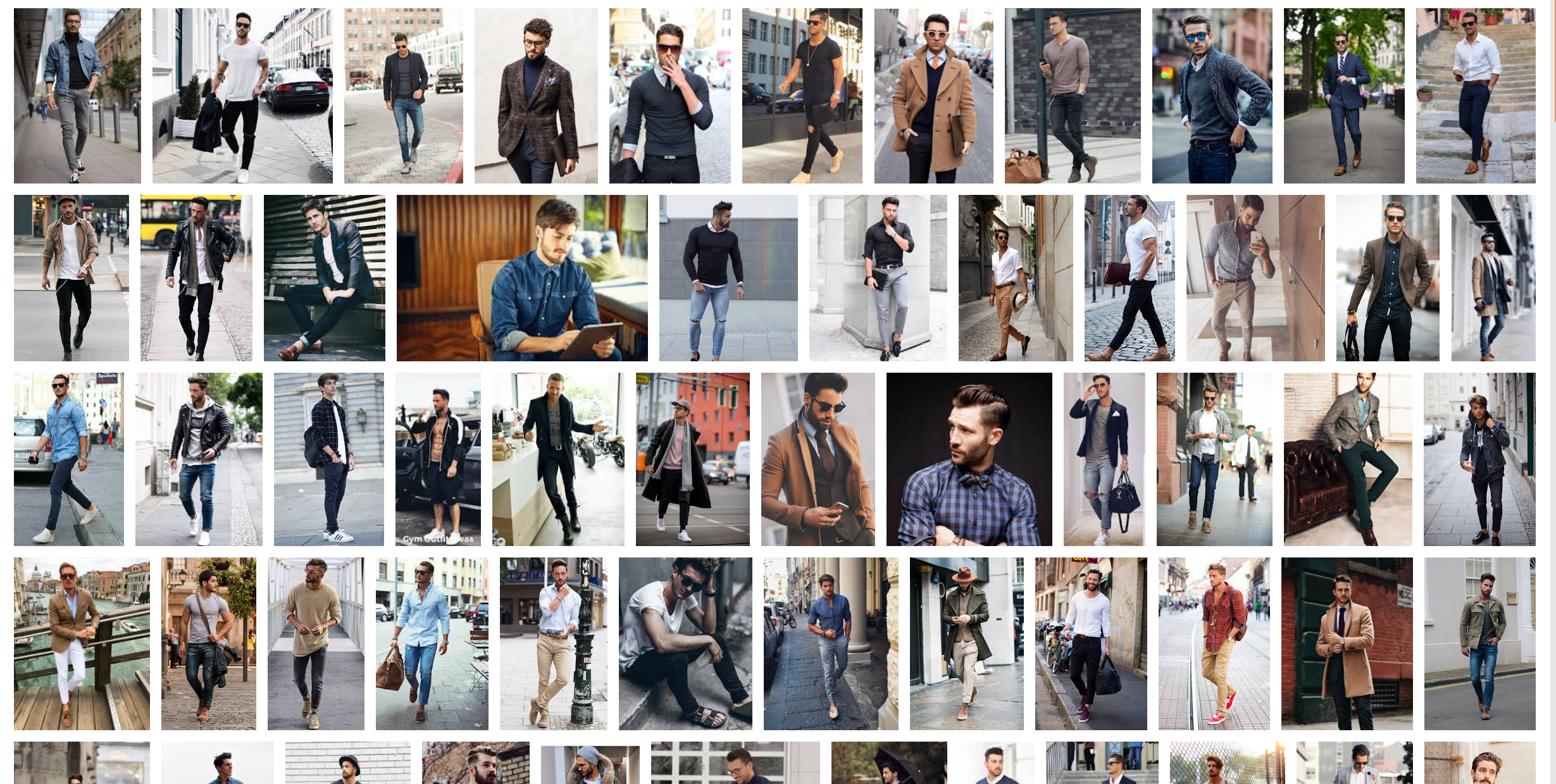
- different software or language
- different people
Try to develop a consistent style
=======
Consistent style is important, because …
- Focus should be what the code does, not how it is written.
- Changes in style mid-way through code increases effort and deceases understanding.
- Especially important when working with others.
=======
Style can be applied to:
-
Syntax
-
Files
-
Functions
-
Code documentation
========
Syntax Style
The arrangement of words and phrases
-
Object names.
-
Spacing.
-
Argument names.
-
Indenting.
-
Long lines.
-
Assignment.
-
Semicolons.
-
Quotes.
========
1. Object names
R is case-sensitive … other software (M$, …) is not.
Principles
- Variable names should be nouns.
- Function names should be verbs.
- Concise and meaningful (hard!)
- Avoid periods (used in R to indicate class).
- Avoid writing over common names (e.g., sqrt!)
Practice
- lowercase, numbers, and underscores (variables).
x my_sqrt - camelCase (functions).
myNewFunc() calcTemp() - All CAPS (constants).
=======
2. Spacing
Principle
- Ease of reading and understanding code.
Practice
Put a space:
- Before and after all operators (
=, +, -, <-, etc…).1 + 3 x / y - Arguments in function calls.
seq(from = 1, to = 10) - Except around
:,::,:::.1:10 - Use extra spacing to improve alignment.
new_var <- 1:10 x <- 10:1 - No spaces around
()or[], unless there is a,.seq(1, 10) x[1, ]
=======
3. Argument names
Two kinds of arguments:
- Supplies the data.
- Details of computation.
Principle
- Ease of understanding the function.
Practice
- Generally omit names of data arguments (they are often the first argument/s).
seq(1, 10) mean(1:10) - If you override the default, use the full argument name.
dir.create("my_new_file.r", recursive = TRUE)
========
4. Indenting
Principle
- Show hierarchy of code and curly braces or brackets
- Make code easier to read, aligning related lines.
Practice
- Use consistent indenting (2 or 4 spaces, never TABS).
- Always indent after curly braces.
# an example of a loop (we will do this later in the course) for i in 1:10 { x <- 1 + 1 } - Align arguments within a function if line overruns.
dir.create(file.path("testdir2", "testdir3"), recursive = TRUE)
=======
5. Long lines
Principle
- Ease of reading and following code.
- Ease of changing code.
Practice
- Try and limit to 80 characters per line.
- If a function call is too long for one line, use one line each for the function name, each argument, and closing
).seq(from = 1, to = 100, by = 5)
=======
6. Assignment
Principle
- Separation of assignment and arguments.
Practice
-
Use
<-for assignment. -
Never use
=. -
R was redesigned early on to permit use of
=in most cases but not all. -
YMMV.
x <- 1:10
# No, no, no, no, no, nooooooooooo ...
x = 1:10
=======
7. Semicolons
Principle
- Do not use them.
Practice
- Do not use them.
=======
8. Quotes
Principle
- Correct identification of text.
- Correct identification of escaped sequence inside character strings.
Practice
- Double quotes
" "and single quotes' 'are usually interchangable. - Double quotes are preferred because of the use of apostrophes in text strings.
simonSays <- "Great work, folks!"
=======
Links to various R style guides
Google: One of the first.
Hadley Wickham: Hadley WIckham built on Google’s guide …
Hadley’s Tidyverse … and eventually re-organised everything.
Microsoft A slightly different approach
Rchaeology of Style Learning R style by looking at the R source code
C S Gillespie R style and teaching
=======
Best Practice Lab: Style I: Syntax
Correct these R code snippets following the above style.
-
average<-mean(feet/12+inches,na.rm=TRUE) -
x <- 1 : 10 -
x[1,] -
mean(x = 1:10, , FALSE) -
mean(, TRUE, x = c(1:10, NA)) -
do_something_very_complicated("that", requires, many, arguments, "some of which may be long" ) -
x=5
Updated: 2017-09-14